Understanding uni-app: A Comprehensive Guide
Are you ready to dive into the world of cross-platform app development? If so, you’ve come to the right place. uni-app is a game-changer in the mobile app development industry, and in this article, I’ll walk you through everything you need to know about it.
What is uni-app?
uni-app is a powerful framework developed by the Vue.js team. It allows developers to create high-performance applications that can run on multiple platforms, including Android, iOS, and even web applications. The beauty of uni-app lies in its ability to use the same codebase for all platforms, significantly reducing development time and effort.

Setting Up Your Development Environment
Before you can start building your first uni-app project, you need to set up your development environment. Here’s a step-by-step guide to get you started:
- Install Node.js: Node.js is a runtime environment that allows you to run JavaScript outside of a browser. You can download and install it from the official website (https://nodejs.org/).
- Install HBuilderX: HBuilderX is a powerful IDE that comes with a complete ecosystem for uni-app development. You can download it from the official uni-app website (https://uniapp.dcloud.io/).
- Open HBuilderX and create a new uni-app project: Once you have HBuilderX installed, you can create a new project by clicking on “File” > “New” > “uni-app Project”.
Basic uni-app Concepts
Now that you have your development environment set up, let’s dive into some of the basic concepts of uni-app:
- Vue.js Components: uni-app uses Vue.js components to build your application. These components are reusable and can be easily integrated into your project.
- Pages: A uni-app application consists of multiple pages. Each page represents a single screen in your app.
- Navigation: uni-app provides a built-in navigation system that allows you to easily navigate between pages.
Building Your First uni-app Project
Now that you have a basic understanding of uni-app, let’s build your first project. Here’s a simple example to get you started:
<template> <view> <view>Hello, uni-app!</view> </view></template><script>export default { data() { return { // your data here }; }, methods: { // your methods here }};</script>This code creates a simple uni-app project with a single page that displays the text “Hello, uni-app!” on the screen.
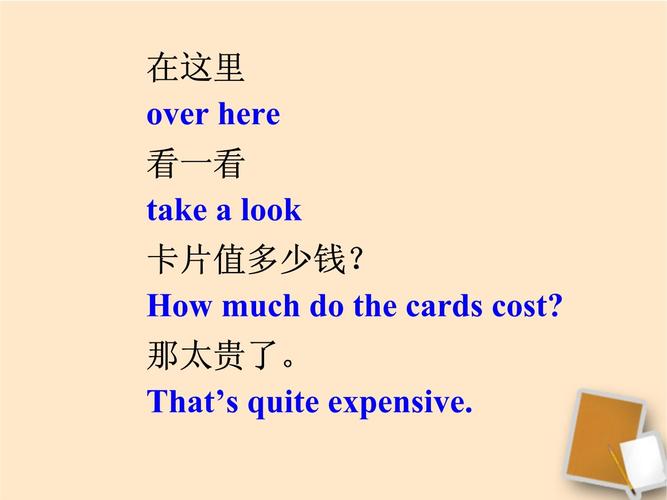
Advanced uni-app Features
uni-app offers a wide range of advanced features that can help you build powerful and feature-rich applications. Here are some of the key features:
- APIs: uni-app provides a comprehensive set of APIs that allow you to interact with the device’s hardware and perform various tasks, such as accessing the camera, playing audio, and more.
- Plugins: uni-app has a vast ecosystem of plugins that can help you extend the functionality of your application.
- Styling: uni-app supports various CSS frameworks, such as Bootstrap and Ant Design, to help you create beautiful and responsive layouts.
Best Practices for uni-app Development
When developing with uni-app, it’s important to follow best practices to ensure that your application is efficient, maintainable, and scalable. Here are some tips to keep in mind:
- Keep your code modular: Break your code into smaller, reusable components to make it easier to manage and maintain.
- Use version control: Use a version control system, such as Git, to track changes to your code and collaborate with other developers.
- Test your application: Test your application on multiple devices and platforms to ensure that it works as expected.
Conclusion
uni-app is a powerful and versatile framework that can help you build high-performance applications for multiple platforms. By following this guide, you should now have a solid understanding of