Understanding MATLAB: A Comprehensive Guide for Users
Are you new to MATLAB and looking to dive into its vast capabilities? Or perhaps you’re an experienced user seeking to expand your knowledge? Regardless of your level, MATLAB offers a powerful tool for numerical computation, data analysis, and visualization. In this article, we’ll explore the ins and outs of MATLAB, providing you with a comprehensive guide to help you get the most out of this versatile software.
What is MATLAB?
MATLAB, which stands for “Matrix Laboratory,” is a high-level programming language and interactive environment developed by MathWorks. It is widely used in engineering, science, finance, and other fields for its ability to handle complex mathematical computations and data analysis tasks efficiently.
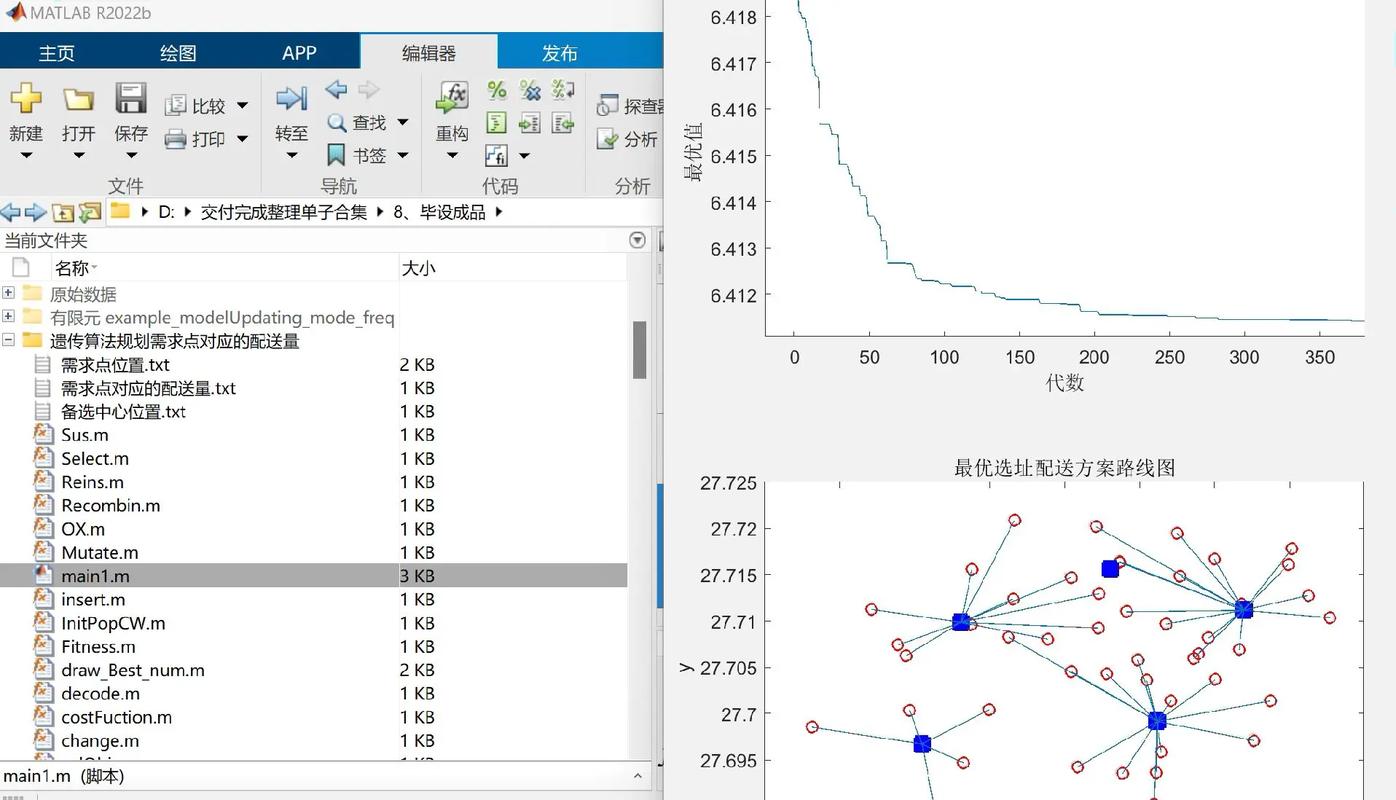
One of the key features of MATLAB is its matrix-based approach. Matrices are at the heart of MATLAB’s data structure, making it particularly well-suited for linear algebra and other mathematical computations. This matrix-centric design allows for concise and efficient code, as operations can be performed on entire arrays rather than individual elements.
Getting Started with MATLAB
Before you can start using MATLAB, you’ll need to install the software on your computer. You can download the latest version of MATLAB from the MathWorks website. Once installed, you’ll have access to the MATLAB desktop environment, which includes a command window, editor, and other tools.
When you first open MATLAB, you’ll see the command window, where you can enter commands and execute code. The editor allows you to write and edit MATLAB scripts and functions. You can also use the editor to create and manage your projects.
Basic Syntax and Data Types
Understanding MATLAB’s basic syntax is crucial for writing effective code. MATLAB is an interpreted language, meaning that commands are executed line by line. This makes it easy to debug and test your code, as you can see the results of each command as you execute it.
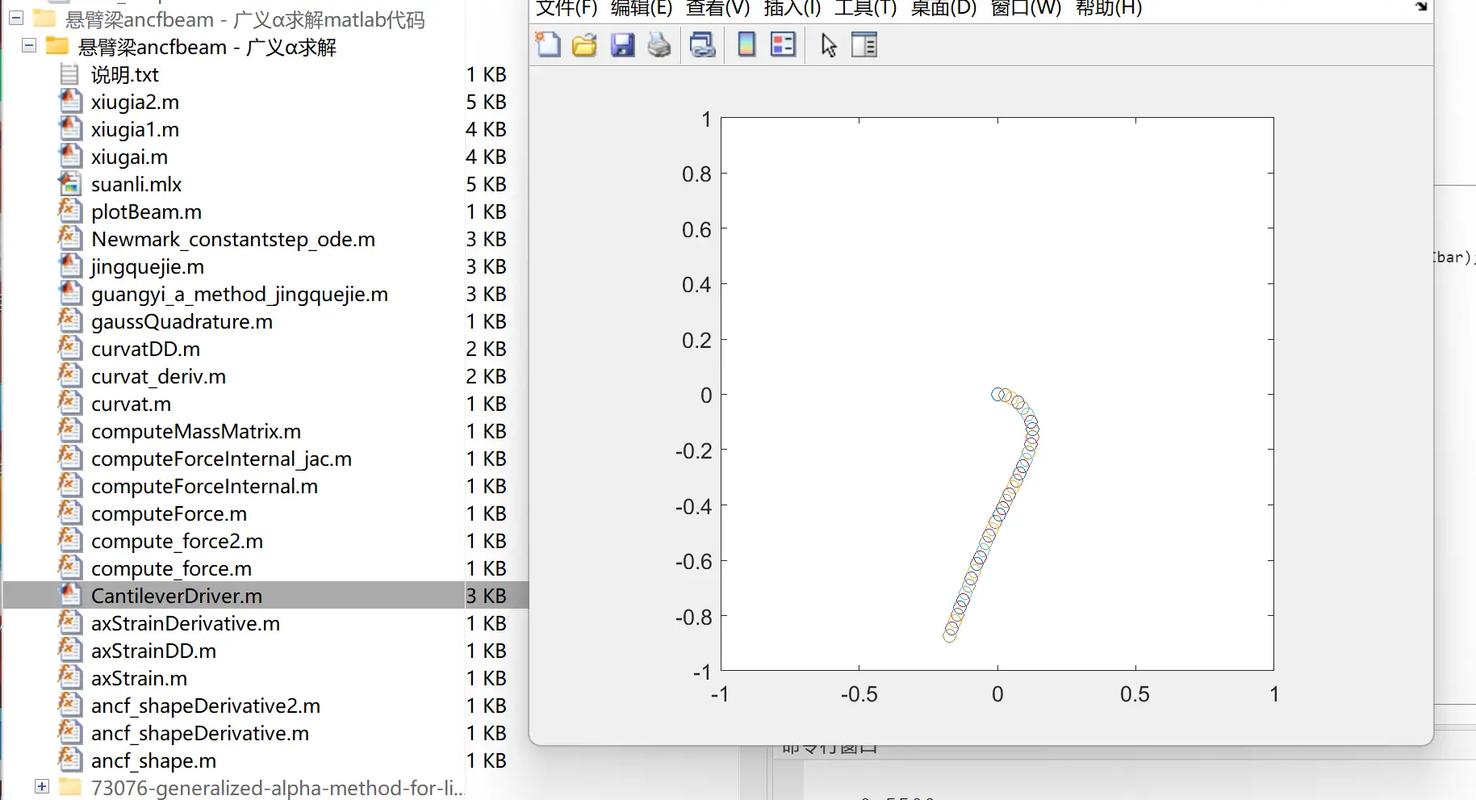
One of the unique aspects of MATLAB is its support for vectorized programming. This means that you can perform operations on entire arrays at once, rather than iterating through each element individually. This not only makes your code more concise but also improves performance.
Here’s an example of vectorized programming in MATLAB:
A = [1, 2, 3];B = [4, 5, 6];C = A + B; % Vectorized addition
In this example, MATLAB adds the corresponding elements of arrays A and B to create the resulting array C.
Creating and Using Functions
Functions are an essential part of MATLAB programming. They allow you to encapsulate reusable code, making your scripts more organized and maintainable. You can create functions using the function keyword, followed by the function name, input arguments, and output arguments.
Here’s an example of a simple MATLAB function that calculates the square of a number:
function result = squareNumber(x) result = x^2;end
To use this function, you simply call it with the desired input argument:
y = squareNumber(5);
In this example, the function squareNumber is called with the input argument 5, and the result is stored in the variable y.
Data Analysis and Visualization
One of MATLAB’s primary strengths is its ability to perform data analysis and visualization. MATLAB provides a wide range of tools and functions for analyzing and visualizing data, including statistical analysis, curve fitting, and image processing.
Here’s an example of how to create a simple plot in MATLAB:
x = 0:0.1:10;y = sin(x);plot(x, y);xlabel('x');ylabel('sin(x)');title('Sine Function');
In this example, MATLAB creates a plot of the sine function over the interval [0, 10]. The xlabel, ylabel, and title functions are used to label the axes and provide a title for the plot.
Advanced Features and Techniques
As you become more comfortable with MATLAB, you may want to explore some of its more advanced features and techniques. These include object-oriented programming, parallel computing, and integration with other programming languages.
Object-oriented programming allows you to create custom classes and objects, which can help you organize your code and make it more modular. Parallel computing enables you to take advantage of multiple processors to speed up your computations. And integration with other programming languages allows you to leverage the strengths of different languages in your MATLAB projects.
Conclusion
Whether you’re a beginner or an experienced user, MATLAB offers