Understanding uni-app: A Comprehensive Guide
Are you a developer looking to streamline your app development process? Do you want to create applications that run seamlessly across multiple platforms without the need for platform-specific coding? If so, you’ve come to the right place. This article will delve into the world of uni-app, a powerful framework that allows you to achieve just that.
What is uni-app?
uni-app is a versatile framework that enables developers to write a single codebase and deploy it across various platforms, including iOS, Android, Web, and various mini-programs. It is built on top of Vue.js, a popular JavaScript framework, and provides a seamless development experience.
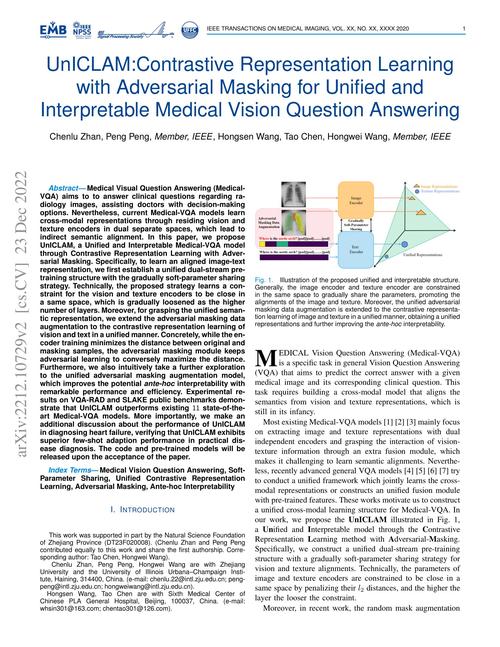
Key Features of uni-app
Here are some of the key features that make uni-app stand out:
| Feature | Description |
|---|---|
| Multi-platform Support | uni-app allows you to write one codebase and deploy it across iOS, Android, Web, and various mini-programs. |
| Based on Vue.js | uni-app is built on top of Vue.js, making it easy for developers who are already familiar with Vue.js to get started. |
| Rich Component Library | uni-app provides a comprehensive component library that covers various UI elements and functionalities. |
| Conditionally Compilable | uni-app allows you to write platform-specific code using conditional compilation, ensuring that your application performs optimally on each platform. |
| High Performance | uni-app is designed to deliver high performance across all platforms, ensuring a smooth user experience. |
Getting Started with uni-app
Getting started with uni-app is straightforward. Here’s a step-by-step guide to help you get up and running:
- Install HBuilderX or a command-line tool.
- Create a new uni-app project.
- Start coding your application using Vue.js syntax.
- Use the built-in API or plugins to add platform-specific functionalities.
- Test your application on different platforms to ensure compatibility and performance.
Developing with uni-app
Developing with uni-app is similar to developing with Vue.js. Here are some tips to help you get started:
- Familiarize yourself with Vue.js and its core concepts.
- Explore the uni-app documentation to learn about its API and component library.
- Use the built-in API or plugins to add platform-specific functionalities.
- Test your application on different platforms to ensure compatibility and performance.
Real-world Examples
uni-app has been successfully used to develop a wide range of applications, from simple websites to complex enterprise-level applications. Here are a few examples:
- Hello uni-app: A demo application that showcases the capabilities of uni-app.
- Live Streaming App: A live streaming application that allows users to watch and interact with live streams.
- Multi-platform E-commerce App: An e-commerce application that runs seamlessly across iOS, Android, and the Web.
Conclusion
uni-app is a powerful framework that simplifies the process of developing multi-platform applications. By using uni-app, you can create high-performance, cross-platform applications with ease. Whether you’re a beginner or an experienced developer, uni-app is a valuable tool to have in your arsenal.